Store
Depending on the screen resolution, the tool bar at the top of the page may not display all the options introduced here. In this case, on the right of the tool bar you will see a  button which contains the additional tools.
button which contains the additional tools.
The "Topology" field allows you to choose whether the intuitive input will search in the "Code" and / or "Description" zones. Two buttons are available below on the left hand side of the input field :
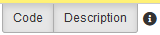
You can check each of them individually to select the search fields.
Click on "Create" to add a store, on "Modify" to modify it.
- Code : store short identifier.
- Field Name : store complete description.
- Site : site to which the store is assigned.
- Topology : topology to which the store is linked. This topology must be a store type.
- Email : storekeeper / store service email address.
Click on "OK" to save the store.
Click on "Delete" to delete a store. This operation is possible only if the store hasn't already been used (linked to an items or to movements).