Create a price enquiry
Select the content of a setting by clicking on  , cancel the selection by clicking on
, cancel the selection by clicking on  .
.
The  button available on the right side of the topology field allows you to trigger the bar code scanner if your device is equipped with a camera.
button available on the right side of the topology field allows you to trigger the bar code scanner if your device is equipped with a camera.
The "Topology" field allows you to choose whether the intuitive input will search in the "Code" and / or "Description" zones. Two buttons are available below on the left hand side of the input field :
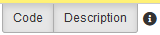
You can check each of them individually to select the search fields.
Click on "Create" to add a price enquiry.
- Status : indicates the price enquiry status.
- Internal number : optional area which allows to identify the price enquiry with an other number than the automatic one.
- Date of Request : date of purchase requisition writing.
- Market : if the price enquiry is assigned to a market, select it here.
- Site : site to which the purchase requisition is related.
- Supplier : supplier where the purchase requisition is placed.
- Currency : supplier currency, automatically filled in if the currency is specified in the supplier sheet.
- Reference : optional text area to identify the price enquiry.
- Requested by : staff member who requests the price enquiry.
- Addressee : if the supplier has contacts, you can select here an addressee.
- Tab "Items" :
- Add / Insert / Copy : "Add" adds a line in last position, "Insert" adds a line after the selected line, "Copy" allows to copy an existing line.
- Tab "General" :
- Type : select the type of line to add (Item / Service provided / Comment).
- Item / Service provided / Comment : fill in the area according to the selected type.
- Supplier ref. : automatically filled in if the item sheet contains the information.
- External reference : optional, it allows to specify an other item reference than the supplier's.
- Quantity : quantity of items to order.
- Unity : price enquiry unity, automatically filled in if the item sheet contains the information.
- Unit price : automatically filled in from the item sheet, can be modified.
- Discount : discount in % or in value applicable on the line.
- VAT rate : automatically filled in from the supplier sheet, can be modified.
- Delivery date : wished delivery date, when this date is exceeded, the order considered as "Late".
- Tab "Assignments" :
This tab is not accessible if the type of line is "Comment".
- Work Order : select the WO to which the line is assigned.
- Topology : select the topology to which the line is assigned.
- Analytical section : automatically filled in if the information appears in the item sheet.
- Accounting code : automatically filled in if the information appears in the item sheet.
- Worksite : select the topology to which the line is assigned.
Click on "OK" to save the price enquiry.
- Consult / Modify / Delete : select a line and click on the operation you want.
- Organize : you can organize the order lines by selecting a line and clicking on
 or
or  .
.
- Tab "General Information" :
- Method of payment : automatically filled in if the information appears in the supplier sheet.
- Company Name : company name of the delivery site.
- Delivery address :address of the delivery site (these information appear on the purchase requisition).
- Tab "Supplier Information" :
- Address : supplier address, coming from the supplier sheet if the information are mentioned.
- Bank : banking information coming from the supplier sheet if the information are mentioned.
- Tab "Comment" :
- General comment : free text area (the content of this area appears by default in the price enquiry).
- Delivery claim : tick the box and detail the elements in the text area below.
- Tab "Other costs" :
Define here the general elements of the price enquiry as the down payment, the discount or the shipping.
Click on "OK" to save the price enquiry.